Sappiamo tutti quanto sia importante mantenere aggiornato il proprio sistema operativo, ma è parimenti esperienza comune che spesso siano proprio gli aggiornamenti a introdurre nuovi bug.
Ubuntu segue delle linee guida ben precise per gestire questa situazione.
La
chiave di volta dell’intero discorso è che, una volta rilasciata la
release, gli aggiornamenti non si fanno affatto, a meno che non
riguardino vulnerabilità di sicurezza o bug particolarmente
significativi.
Addirittura,
nell’ottica di stabilizzare la release, già durante le ultime fasi di
sviluppo l’ingresso di nuovi pacchetti dei vari software è sottoposto ad
un controllo particolarmente rigido (una fase nota agli sviluppatori
come “Feature Freeze”, appunto).
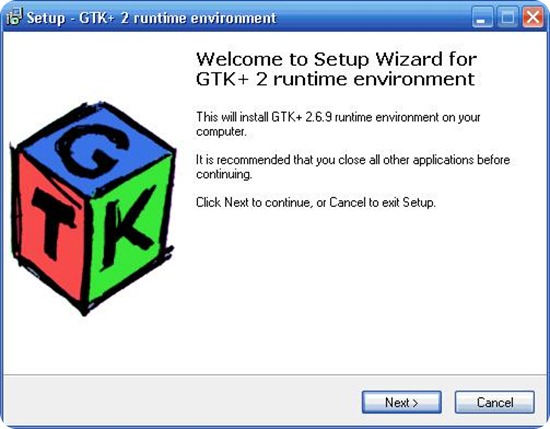
apport automatically collects data from crashed processes and compiles a problem report in /var/crash/. This utilizes the crashdump helper hook provided by the Ubuntu kernel.
Questo pacchetto fornisce anche una interfaccia a riga di comando per la navigazione e la gestione dei rapporti di crash. Per i desktop, si dovrebbe prendere in considerazione l'installazione dell'interfaccia GTK+ o Qt (apport-gtk o apport-kde).
Modifiche per le versioni:
Versione installata: 2.6.1-0ubuntu10
Versione disponibile: 2.6.1-0ubuntu13
Versione 2.6.1-0ubuntu13: 5 aggiornamenti di sicurezza importanti per Ubuntu 13.10 "Saucy Salamande
* SECURITY UPDATE: incorrect permissions on setuid process core dumps
(LP: #1242435)
- use correct permissions when writing the core file in data/apport,
added test to test/test_signal_crashes.py.
- Thanks to Martin Pitt for the patch!
- CVE-2013-1067
Versione 2.6.1-0ubuntu12: 5 aggiornamenti di sicurezza importanti per Ubuntu 13.10 "Saucy Salamande
* Enable suid_dumpable (core dumps of setuid binaries). This has
always been safe for us, as we set a core pipe handler, but the
kernel now protects against one not being set:
http://kernel.ubuntu.com/git?p=ubuntu/ubuntu-
raring.git;a=blob;f=Documentation/sysctl/fs.txt;h=88152f214f48cb69c6
43d4bf2ff2ac9a61ad2eb0;hb=HEAD (LP: #1194541).
Versione 2.6.1-0ubuntu11:
* data/general-hooks/ubuntu.py: For package installation failures, build a
DuplicateSignature from the package, version, and dpkg ErrorMessage,
instead of using the whole dpkg terminal log. (LP: #1185515)
2.- Ubuntu Tweak
Ubuntu Tweak is an application which makes configuring Ubuntu easier for everyone. It allows tweaking of many useful desktop and system configuration options which are unavailable via native system tools.
Modifiche per le versioni:
Versione installata: 0.8.3-1~quantal1
Versione disponibile: 0.8.6-1~quantal1
Questo aggiornamento non proviene da una fonte che supporta i changelog.
3.- Grub Customizer: configurazione di Grub2/Burg.
Grub Customizer is a graphical configuration tool to modify the grub2/burg settings with focus on the individual list order - without losing the dynamical behavior of grub - also usable on live cds. Settings like the background or timeouts are also changeable using Grub Customizer.
Modifiche per le versioni:
Versione installata: 3.0.4-0ubuntu1~ppa1q
Versione disponibile: 4.0.4-0ubuntu1~ppa1q
Questo aggiornamento non proviene da una fonte che supporta i changelog.
4.- Plugins per OpenCompositing Project.
The OpenCompositing Project brings 3D desktop visual effects that improve usability of the X Window System and provide increased productivity through plugins and themes contributed by the community giving a rich desktop experience.
This package contains the library for plugins to configure settings.
Modifiche per le versioni:
Versione installata: 1:0.9.8.6-0ubuntu1
Versione disponibile: 1:0.9.8.6+bzr3433-0ubuntu1
Versione 1:0.9.8.6+bzr3433-0ubuntu1:
* New upstream snapshot.
- Added missing glEnable/glDisableClientState calls for
GL_TEXTURE_COORD_ARRAY and GL_VERTEX_ARRAY to make firepaint work with
the new codebase (LP: #1048505)
- Avoid calling code that results in calls to regexec as much as possible.
Regular expression matching is too expensive to do very often and compiz
was spending 31% of its CPU time in regexec() (LP: #1095001)
- Add a feature for blacklisting certain graphics drivers from being able
to unredirect fullscreen windows (LP: #1089246)
- Prevent windows from maximizing on the wrong monitor (LP: #751605)
- When dragging a window between workspaces, don't warp the pointer by a
mysterious 10 pixels. Instead warp the pointer by 1 so it goes from one
edge to the next without getting ahead of the window drag (LP: #201681)
- Screenshot Plugin: Re-added GL_BLEND enabling and disabling calls to fix
the selection rectangle not being transparent anymore (LP: #1047788)
- Re-added missing glEnable (GL_BLEND); and glDisable (GL_BLEND); calls to
the OpenGL codepath to fix the text plugin's missing transparency
(LP: #1042132)
- Set tabCount to 1 in KCommonDecorationUnstable. It will cause floating
point exception when set to 0. (LP: #1050776)
- Fixed fails to build from source in KDE4-window-decorator with latest KDE
4.10 beta (LP: #1082152)
- Restore cube transparency support for the top and bottom faces
(LP: #1048272)
- Hopefully fixed a memory leak in void update_frames_shadows (gpointer
key, gpointer value, gpointer user_data) (LP: #1033879)
5.- Plugins di default per OpenGL
Compiz brings to life a variety of visual effects that make the Linux desktop easier to use, more powerful and intuitive, and more accessible for users with special needs.
This package contains the default compiz plugins we activate in ubuntu coming with core compiz.
Modifiche per le versioni:
Versione installata: 1:0.9.8.6-0ubuntu1
Versione disponibile: 1:0.9.8.6+bzr3433-0ubuntu1
Versione 1:0.9.8.6+bzr3433-0ubuntu1:
* New upstream snapshot.
- Added missing glEnable/glDisableClientState calls for
GL_TEXTURE_COORD_ARRAY and GL_VERTEX_ARRAY to make firepaint work with
the new codebase (LP: #1048505)
- Avoid calling code that results in calls to regexec as much as possible.
Regular expression matching is too expensive to do very often and compiz
was spending 31% of its CPU time in regexec() (LP: #1095001)
- Add a feature for blacklisting certain graphics drivers from being able
to unredirect fullscreen windows (LP: #1089246)
- Prevent windows from maximizing on the wrong monitor (LP: #751605)
- When dragging a window between workspaces, don't warp the pointer by a
mysterious 10 pixels. Instead warp the pointer by 1 so it goes from one
edge to the next without getting ahead of the window drag (LP: #201681)
- Screenshot Plugin: Re-added GL_BLEND enabling and disabling calls to fix
the selection rectangle not being transparent anymore (LP: #1047788)
- Re-added missing glEnable (GL_BLEND); and glDisable (GL_BLEND); calls to
the OpenGL codepath to fix the text plugin's missing transparency
(LP: #1042132)
- Set tabCount to 1 in KCommonDecorationUnstable. It will cause floating
point exception when set to 0. (LP: #1050776)
- Fixed fails to build from source in KDE4-window-decorator with latest KDE
4.10 beta (LP: #1082152)
- Restore cube transparency support for the top and bottom faces
(LP: #1048272)
- Hopefully fixed a memory leak in void update_frames_shadows (gpointer
key, gpointer value, gpointer user_data) (LP: #1033879)








Nessun commento:
Posta un commento